
How to find a book?
(1) To begin, enter your keywords in the search box to find books/ e-books. This search provides users with a Google-like search experience.

OR
(2) Use LINC (NUS Library INtegrated Catalogue) if you know which item you are looking for. Search by specific field(s) such as Title, Author, Keyword or Subject.
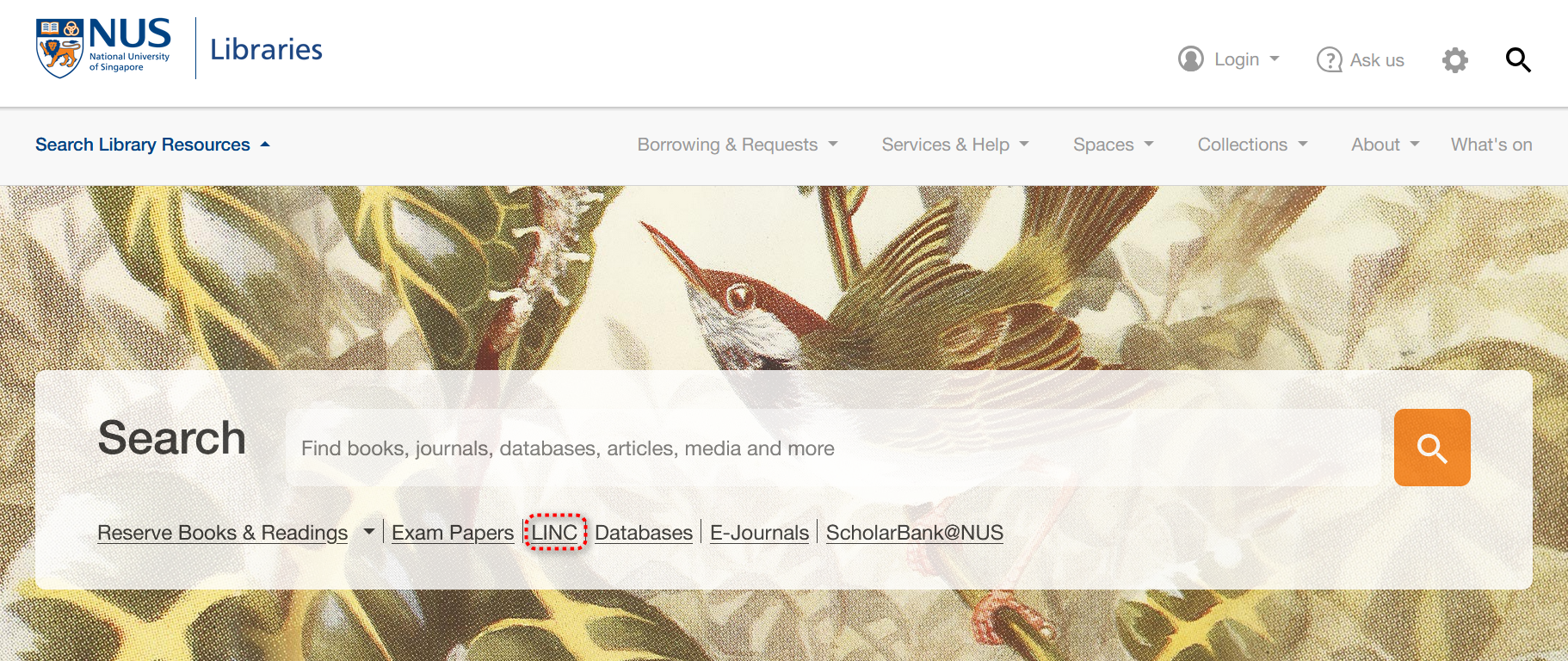
1. Find the location of the book in the library
2. Check whether a copy is available
3. Take note of the call number of the book
4. If there is a Stack #, the book is in Closed Stacks
5. If it is an e-book, click on the link to access full-text.
How to borrow it?
Use your student card to borrow books at the self-check machines.
How to return it?
You can return borrowed books at the book drop.
RBR items (books on 2-hour loan period) should be returned at the self-check machines of the library you have borrowed it from.
How to reserve if the book is borrowed out?
Place hold/ reserve the book if it is out on loan using LINC (NUS Library INtegrated Catalogue).
How to find a journal article?
Journals are academic magazines that publish articles and carry footnotes and bibliographies.
(1) Search by article title in our search engine to see if we have a subscription
Please note that search by article title only works for 90% of our online articles. Also, this method will never work to find articles that we have in print only. If this is the case, search by journal title (not article title).

OR
(2) Search by journal title in LINC.
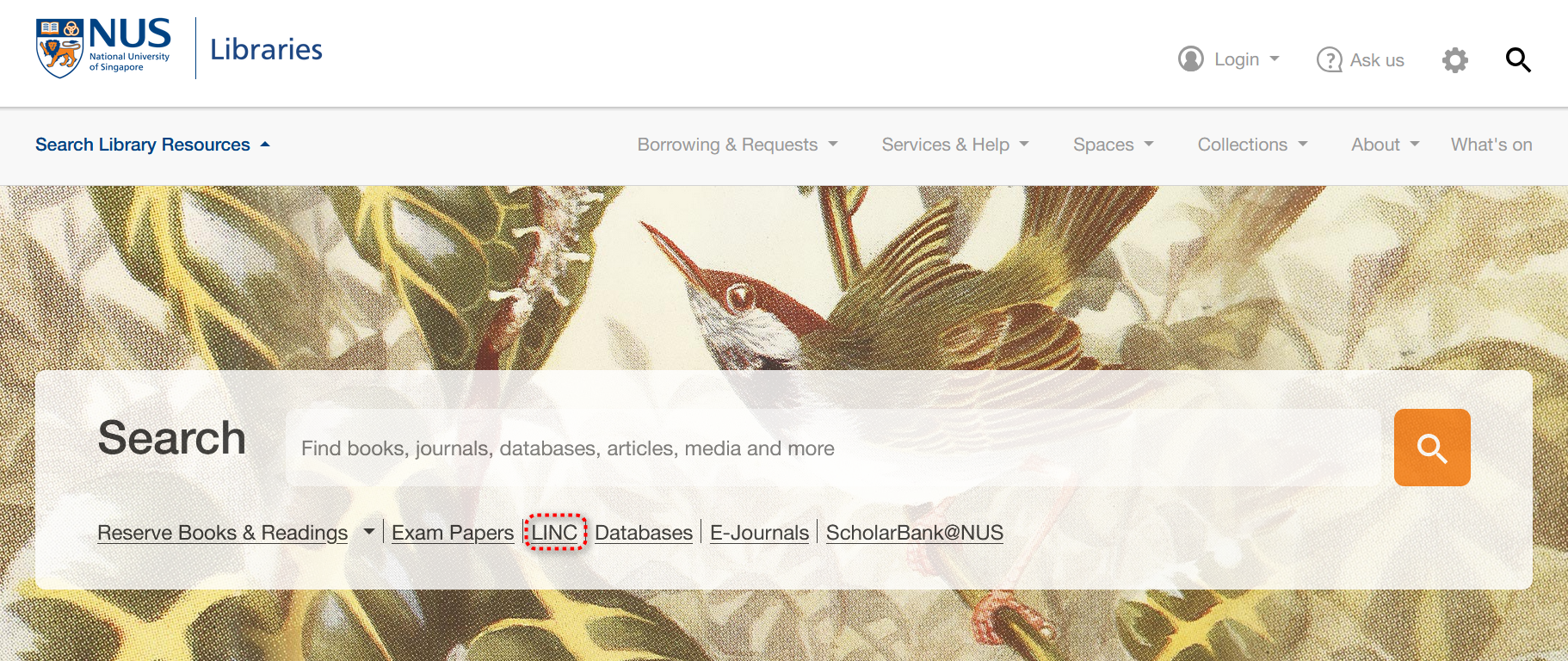
If an online article is not found, try searching by journal title (not the article title) to check if we have the print journal in the library. Check availability of relevant volume and issue of the journal.
How to find a database?
Databases are a good place to begin research. There are many databases subscribed by NUS Libraries, most contain journal articles from various journals, while others have other types of content, e.g. conference papers, newspapers, book chapters, reports and reviews. You can search a database for information (on a particular subject, keyword, author, etc.) across multiple sources (journals, newspapers, etc.) simultaneously.
(1) Use Databases to search or browse a database of your choice

OR
(2) Not sure which database to use?
You can browse by Subject or check out the recommended databases in Resource Guides compiled by our Resource Librarians.
If you don't have the habit of starting your search on the library website, the following tools will help make access to library resources (including subscribed journals and or checking of availability of books in our library) easier. You can use one or all together.
Proxy Bookmarklet
Proxy Bookmarklet - Use this when you are on a site asking you to pay for access.
Google Scholar
Google Scholar + NUS Libraries - Use this with Google Scholar to gain access to full text with one click.
Look at your topic in the form of a hypothesis or search statement or research question. Then translate this into a search strategy that can be used to find books and journal articles in databases.
When you're new to a particular database or search engine, a basic search strategy can help you get used to each database's features and how they are expressed in a search query. The following example on developing a search strategy will help you in searching databases for relevant information:
|
Topic: |
Concept 1 |
Boolean Operator | Concept 2 |
Boolean Operator | Concept 3 |
|
|
1. Identify the significant concepts or terms in your topic. 2. List related terms for each concept or term. These can be synonyms, or they can be specific examples of a concept or term. 3. Combine concepts or terms with Boolean search operators AND, OR and NOT. |
management OR control OR clean |
AND |
waterway |
AND |
Singapore |
|
|
|
||||||
|
Exact Phrase |
||||||
|
4. Evaluate the selected search results for relevance and quality by applying the popular CRAAP Test consisting of the following criteria:
|
||||||