

NUS staff and students may recommend a journal that is not available in the NUS Libraries' collection by completing the e-form.
To get full-text in electronic format, click on Find It!@NUS Libraries button.
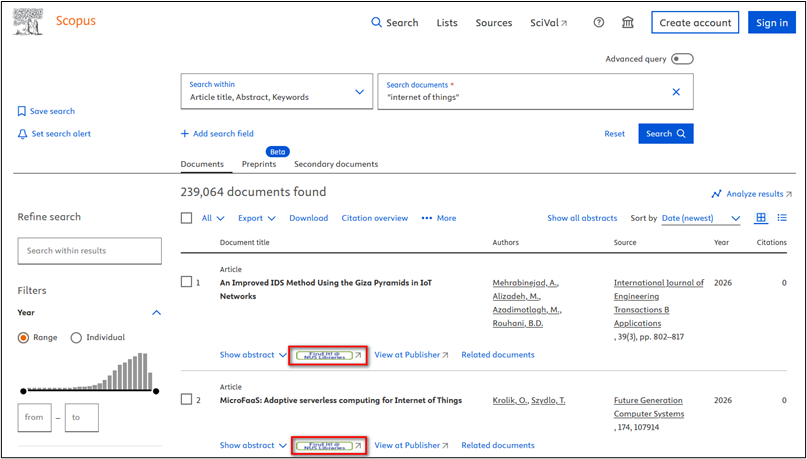
Source: Scopus
You can also access full-text after setting up the library link in Google Scholar, the Find It!@NUS Libraries hyperlink will be displayed.

Source: Google Scholar
To install Find It!@NUS Libraries, refer to Find It! @NUS Libraries guide.
If an article/paper in a journal/book/conference proceeding you need is not available in NUS Libraries’ collection, you can request for them through the e-Form.
To find out more about DDS, refer to Document Delivery Service (DDS) FAQ.

Proxy Bookmarklet is a bookmark that inserts the NUS Libraries proxy stem into the URL of an article link in your browser to allow access to full-text of journal articles that are within the NUS Libraries' subscription.
To install Proxy Bookmarklet, refer to Proxy Bookmarklet guide
For example, if you want to access this journal article and it requires you to pay:
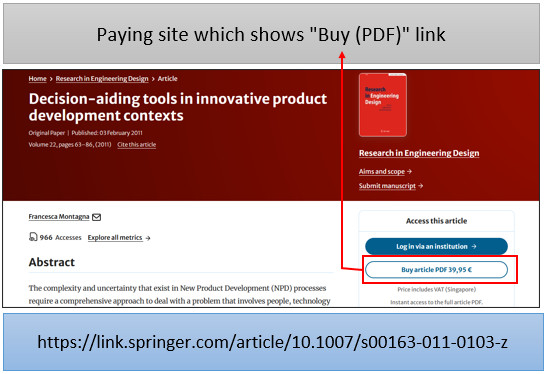
Apply Proxy Bookmarklet to access full-text of this book chapter. If it is within the NUS Libraries' subscription, you would be able to access the full-text:
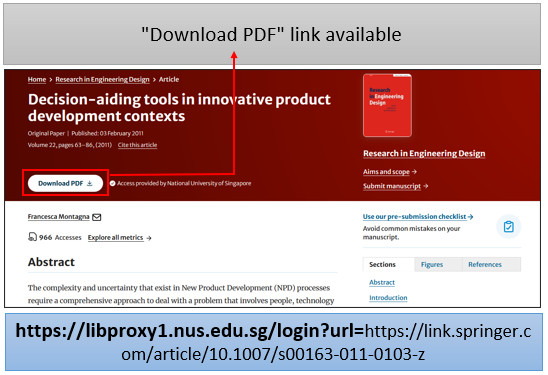
You can also get full-text from printed sources, e.g. printed books, journals, etc. These are located in various collections in NUS Libraries, e.g. Bound Journals, Closed Stacks, etc.
From NUSearch+ (see Screen 1), you could request a Closed Stacks item (see Screen 2), or borrow a book from the shelves or view online (see Screen 3):
Screen 1
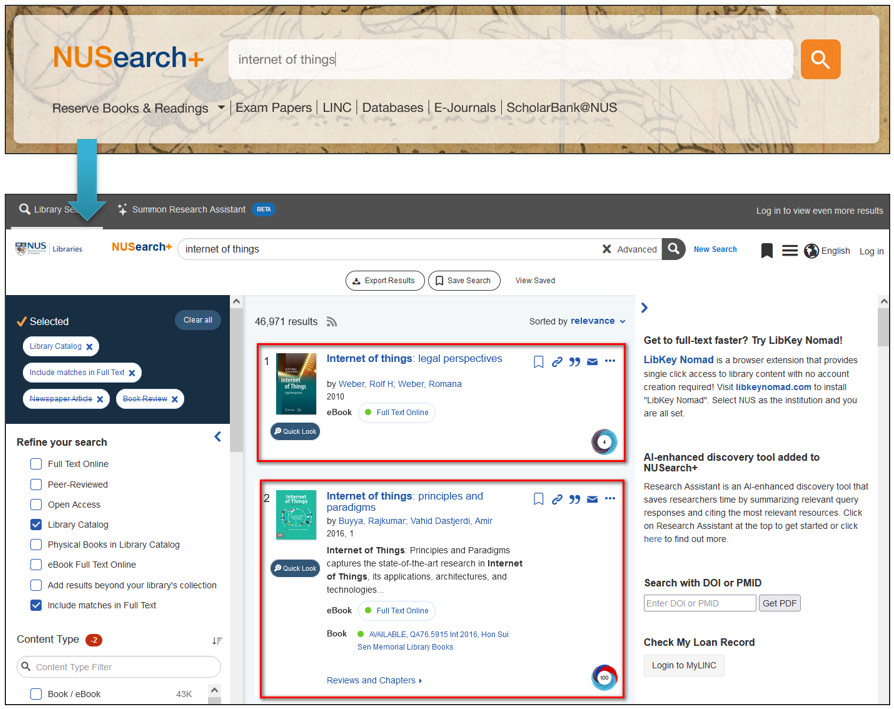
Screen 2
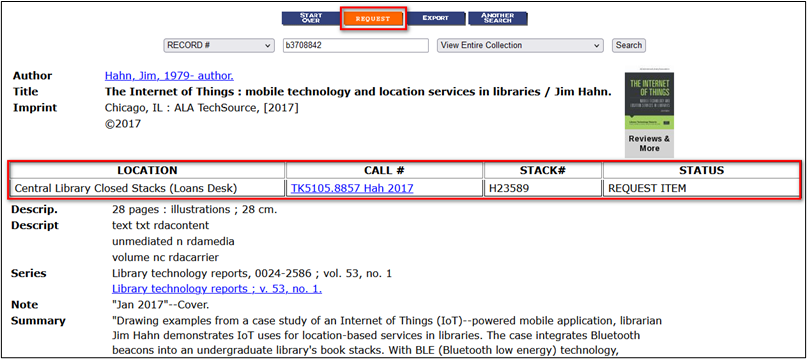
Screen 3
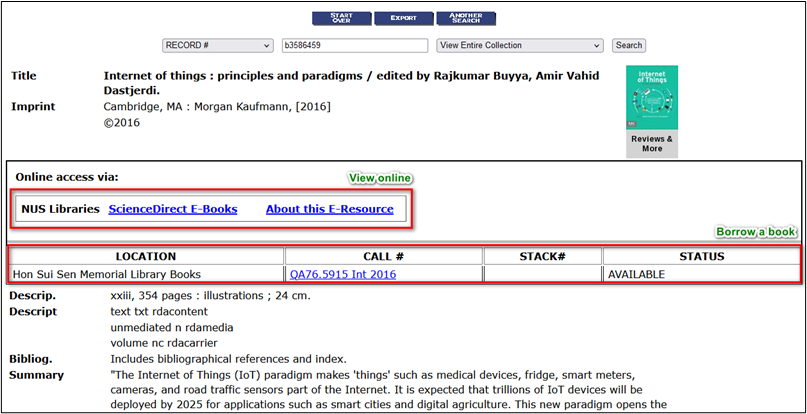
LibKey Nomad is a browser extension that provides single click access to library content from publisher websites, e.g. PubMed, Web of Science, Scopus, Wikipedia.
To install LibKey Nomad, please refer to LibKey Nomad guide.
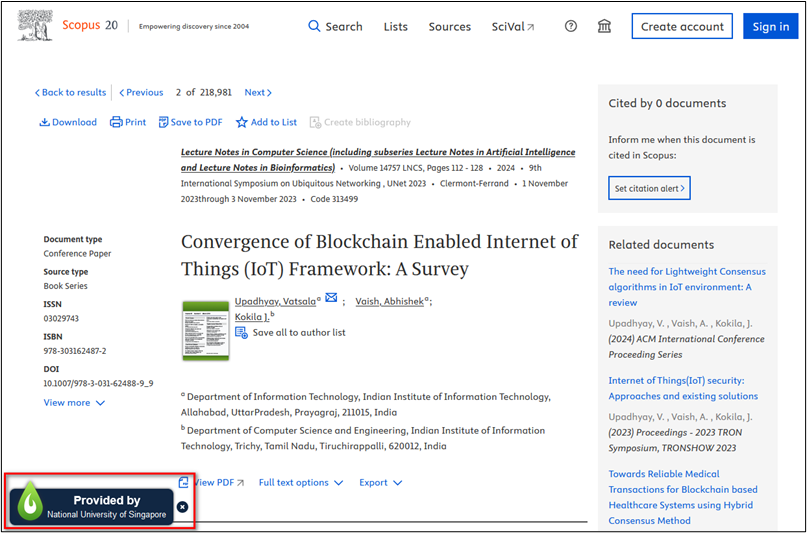
Source: Scopus
Journal Citation Reports measures research influence and impact at the journal and category levels, and shows the relationship between citing and cited journals. These are the top journal titles in the JCR Impact Factor based on specific subject fields that are available in the NUS Libraries.
Subject fields: Engineering, Multidisciplinary
Subject fields: Architecture; Urban Studies
Subject fields: Regional & Urban Planning
Subject fields: Engineering, Biomedical
Subject fields: Engineering, Chemical
Subject fields: Engineering, Civil
Subject field: Engineering, Electrical & Electronic
Subjects fields: Computer Science, Artificial Intelligence; Cybernetics; Hardware & Architecture; Interdisciplinary Applications; Software Engineering; Theory & Methods
Subject fields: Engineering, Environmental
Subject fields: Architecture; Art; Engineering, Industrial; Engineering, Manufacturing; Ergonomics
Subject fields: Engineering, Industrial; Engineering, Manufacturing; Automation & Control Systems
Subject fields: Materials Science, Multidisciplinary
Subject fields: Engineering, Mechanical
Subject field: Engineering, Aerospace
Subject field: Construction & Building Technology