
This guide helps you to locate NUS and non-NUS academic exercises (AE), theses and dissertations, in print and electronic formats.
Note: NUS Libraries will only have the theses provided by the departments/schools. NUS electronic theses would be available in ScholarBank@NUS, our institutional repository, which also stores NUS Masters theses & PhD dissertations submitted after September 2003.
1. Go to the Library portal (https://nus.edu.sg/nuslibraries/ )
2. In the search box, enter the keywords e.g. "mental health" young Singapore. Use quotes ".." to search for exact phrases.
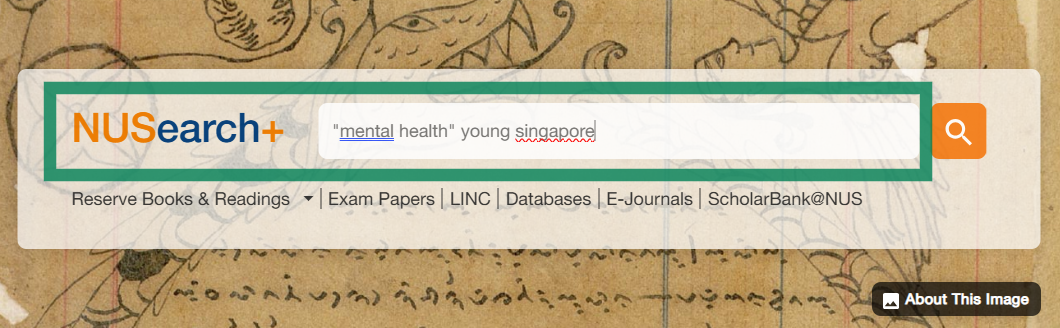
3. On the results list, go to the left panel and refine the results by clicking Dissertations/Thesis.
4. Limit the results to items from the Library Catalog:

6. At the full display screen, select REQUEST to retrieve the item from Closed Stacks. Click this link to know more about Closed Stacks items
