
To access the database, head to the library portal.
Click on Exam Papers link.
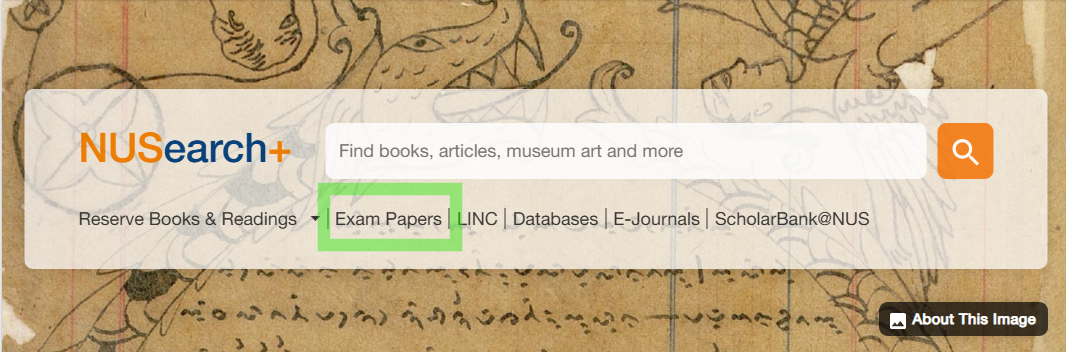
It will lead you to the Examination Papers Database.
Click on the “Login” link at the top right hand corner.

The default set-up is “Basic” search. To search directly, enter the course code.

If the paper is available, it will be displayed on the left pane. Click on it to view the paper.

If you wish to download, click on the download icon (right hand corner).

If you do not know the course code, and only part of the course name, you may key in the phrase within quotation marks.

You can then filter it using the options on the right pane, for eg., year of examination or faculty/school or department, etc.

You may also come across course codes with no papers attached (ie, not provided to NUS Libraries).
It would show “Image not available”, accompanied by “Note: Paper not released by department.”

How to use Advanced search
You can choose advanced search for more flexibility.

| MUST | The search must match the parameters selected |
| SHOULD | The search should be equal to the parameters sent (must match at least 1 result) |
| + (plus sign) | Click the plus sign to add more fields |
There are other operators and parameters under advanced search you can explore. For eg., in the above search, you can narrow it further with the options given on the right pane.
Accessing Past Years' Exam Papers
NUS Libraries provides access to the Examination (Exam) Papers Database which consists of past examination papers (not midterms, SM2 etc) of the National University of Singapore that were released by the Faculties/Schools.
The database is updated whenever the Library receives new examination papers from the them.
Please note that access to the database is restricted to staff and students of NUS only.
Facing issues while trying to access? Email us, along with screenshot(s) at clbfrm02@nus.edu.sg