
This FAQ page lists questions relating to Course Readings. If you have additional questions, please email clbfrm05@nus.edu.sg
Note: Canvas Resources for Faculty and Students can be accessed here.
FAQs
| Category | For NUS faculty & students | For NUS faculty |
| Add reading | ||
| Emails received | ||
| Find Course Readings | ||
| Find existing reading list | ||
| Publish reading list | ||
| Create reading list; Add, Manage and Publish readings |
Q. Where is Course Readings on Canvas?
Note: To access Course Readings on Canvas based on the steps below, you will need your NUS-ID and Password and you will also need to be enrolled in the course.

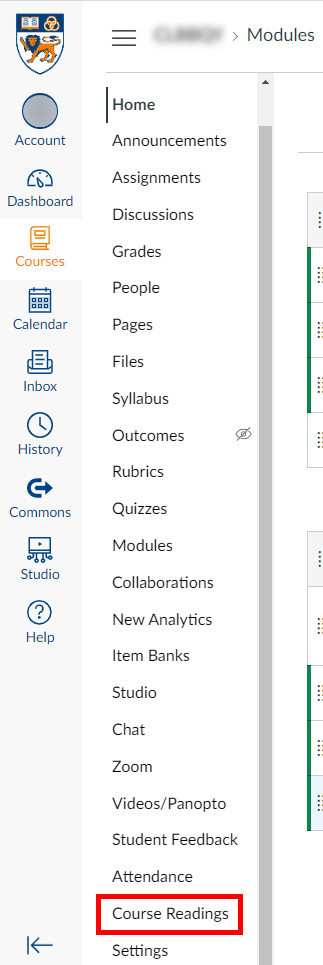
 * You can right-click, "open image in a new tab" to view the image more clearly.
* You can right-click, "open image in a new tab" to view the image more clearly.
Q. The Course Readings page is blank when I access it on Google Chrome. What can I do about this?
If the Course Readings page shows up blank on your computer's Google Chrome browser, it may be because of its settings for cookies and other site data.
To resolve the issue, follow the steps below.

 followed by Settings.
followed by Settings.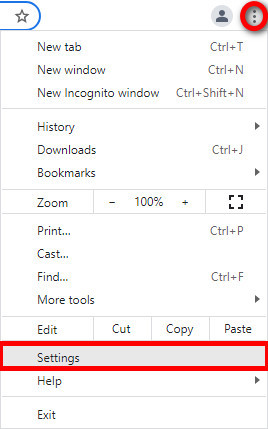
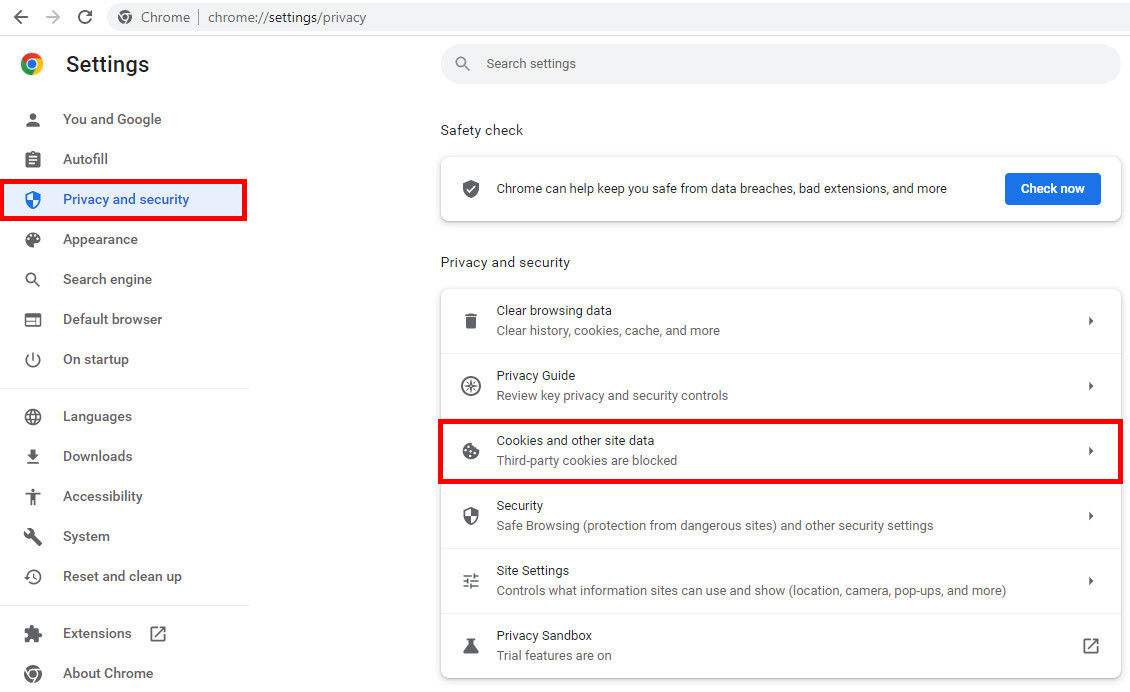

-You should now be able to see the contents of the Course Readings page on your Google Chrome browser now.
Q. Can I add a streaming video onto Course Readings?
No. This is because the film is only restricted to course participants and including a link to it within Course Readings would make it accessible to all NUS staff and students.
However, you may request for a streaming video for your course and NUS Libraries will inform you if the streaming version is available. Thereafter, you may consider adding the video link in other parts of Canvas, such as in Pages or Files. For more information on this, please refer to https://libguides.nus.edu.sg/coursereadings/requeststreamingvideo
1. Prior to doing so, please check if NUS Libraries has the e-version of the reading and add it as a link instead (e.g chapter/article found within ebook/ejournal).
2. If NUS Libraries does not have the e-version, please ensure that the scanned reading to be added is copyright compliant on its own and when added into the reading list.
3. Once you have confirmed that you are adhering to copyright regulations, please refer to Add reading by filling up a form. Particularly, at its step 2, select File to attach the scanned copy of the reading.
Q. Which way would you suggest I use to add a reading to a Course Readings reading list?
 |
|
* You can right-click, "open image in a new tab" to view the image more clearly.
Q. Why am I receiving this Copyright Declaration Statement email?
The copyright declaration statement email is typically sent to the Requestor of each reading in the below scenarios.
Scenario 1: A reading containing a File or a Locate request was added to a Course Readings reading list and had its copyright declaration confirmed or submitted. The reading now has an Active or Pending status.
Scenario 2: A reading containing a File or Locate request on Course Readings reading list has been approved or edited by NUS Libraries staff. In most cases, the reading will have an Active or Pending status.
Q. Course Readings is missing on the Course Navigation bar in Canvas. What can I do?



Q. I don't see my reading list for my Course on Course Readings. Where is it?


* You can right-click, "open image in a new tab" to view the image more clearly. See also Tip.
Q. What is this text that is listed in front of the course name when I am choosing to publish a reading list?

This text represents the SIS ID of the course.
The course's SIS ID is also visible under Settings' Course Details.

Q. Course Readings shows icons without the accompanying text labels identifying the icons. What can I do about this?
If Course Readings shows icons without the accompanying text labels, it could be because you are viewing Course Readings at more than 100% view (zoomed in).
Examples:
or
To resolve the issue, view Course Readings at 100% view or lower (zoom out) so that the accompanying text identifying each icon will appear. To do this, you can: while pressing down the Ctrl button on your keyboard, press the – button repeatedly until the text labels appear.
Examples:
or