- From your Canvas Dashboard, select the Course you intend to setup Course Readings for.

- On the Course Navigation bar, click on Course Readings.
Note: If Course Readings does not appear on the Course Navigation bar, please refer to this FAQ.
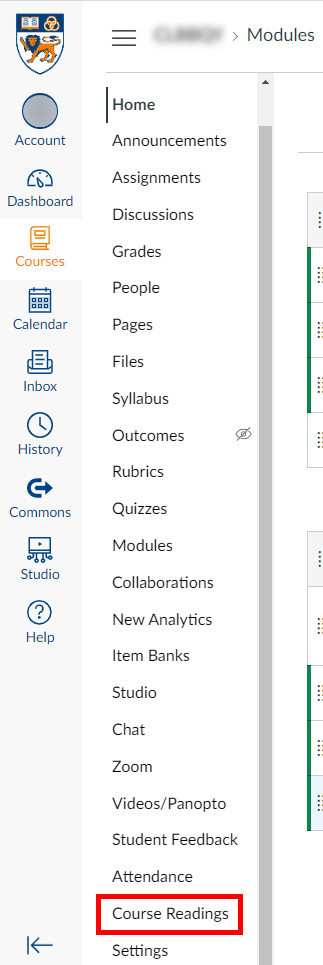
- At Course Settings, choose the appropriate School and preferred Citation Style for your course. Click Update.

* You can right-click, "open image in a new tab" to view the image more clearly.
Note: The options you select in Course Settings will be applicable to all readings and reading list within the same Course.
